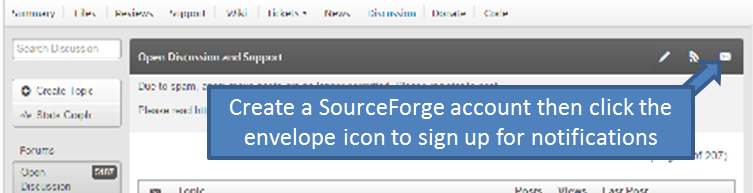|
|||||||||||||||
|
Loading
Freescale HCS12X portPosted by Geza Balazs on December 24, 2010 Hi all, Is the HCS12 port compatible with HCS12X processor cores? For instance the MC9S12XDP512MAG device? Thanks, Geza RE: Freescale HCS12X portPosted by Markus Krug on December 29, 2010 Hi, as far as I know there is one major difference between the HCS12 and HCS12X. The pushed and popped values from the stack has a size of 1 Byte for the HCS12 and 2 Byte for the HCS12X. Best Regards Markus RE: Freescale HCS12X portPosted by David Harper on January 4, 2011 check out the unsupported ports/Freescale section of the freertos site. there is a hcs12/12X port. i am trying to get it to work right now myself, but it will compile properly with -D__HCS12X__flag set in the linker or compiler command line options (using code warriror of course) . the official HCS12 demo would not compile after much effort. right now i am having problems with my ISRs not being called in CW which is not incrementing ticks. so i can only get one task to run constantly ;-P let me know if you get processor expert to work with the ISRs setup in the unofficial port, i am pretty new to this but i hope it helps. RE: Freescale HCS12X portPosted by David Harper on February 15, 2011 I found the problem that prevents the demo to run for me anyways. processor expert continually sets TIOS=0b10000001 set TIOS=0b00000001 and everything works. to maintain compatibility with processor expert I use this command in the startup code clrREG(TIOS, 128);
Copyright (C) Amazon Web Services, Inc. or its affiliates. All rights reserved.
|
|||||||||||||||
Latest News
NXP tweet showing LPC5500 (ARMv8-M Cortex-M33) running FreeRTOS.
Meet Richard Barry and learn about running FreeRTOS on RISC-V at FOSDEM 2019
Version 10.1.1 of the FreeRTOS kernel is available for immediate download. MIT licensed.
View a recording of the "OTA Update Security and Reliability" webinar, presented by TI and AWS.
Careers
FreeRTOS and other embedded software careers at AWS.
FreeRTOS Partners