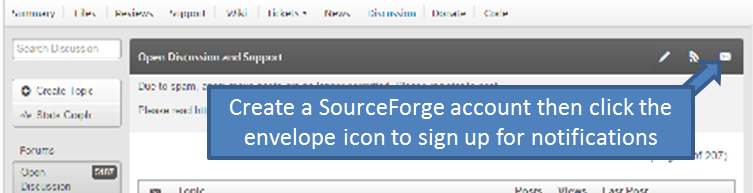|
|||||||||||||||
|
Loading
FreeRTOS with boot loaderPosted by Nobody/Anonymous on September 19, 2006 I want to start my initialisation with a bootloader, witch gave me the opportunity for updating the RTOS. Also should it be possible to jump from the RTOS back to the bootloader to update the OS. The first point should be no problem. But I have no idea, how it is to update while running. Could it work like this: - stop all running tasks - jump to bootloader - overwrite the RTOS - (software reset) restart the system ? Is it enough to stop all running tasks or must there be done more? Is this the way it will work? Have you some experiences with updating a FreeRTOS? Are there some examples? Thanks for Your Answer, RE: FreeRTOS with boot loaderPosted by Richard on September 19, 2006 The x86 ports implement the end scheduler function as these ports are booted from DOS - and therefore can return to DOS when the scheduler ends. Generally with other ports I have not bothered to implement the end scheduler function as there is nowhere for the execution to return to. You could have a look at the x86 ports to see what these do, but I think this would be overkill for your needs - really all you want to do is stop the scheduler running then reset the system. Resetting the processor will ensure the scheduler starts up in a consistent initialised state, so you don't need to do this manually. To stop the scheduler you need to stop the tick interrupt. This can be done by halting the timer used to generate the tick. Alternatively you can disable interrupts (but this might effect your ability to reprogram the flash) or call vTaskSuspendAll() without calling vTaskResumeAll(). This last option would not stop the tick interrupt, but it would prevent the tick interrupt from attempting to switch task contexts. Regards.
Copyright (C) Amazon Web Services, Inc. or its affiliates. All rights reserved.
|
|||||||||||||||
Latest News
NXP tweet showing LPC5500 (ARMv8-M Cortex-M33) running FreeRTOS.
Meet Richard Barry and learn about running FreeRTOS on RISC-V at FOSDEM 2019
Version 10.1.1 of the FreeRTOS kernel is available for immediate download. MIT licensed.
View a recording of the "OTA Update Security and Reliability" webinar, presented by TI and AWS.
Careers
FreeRTOS and other embedded software careers at AWS.
FreeRTOS Partners